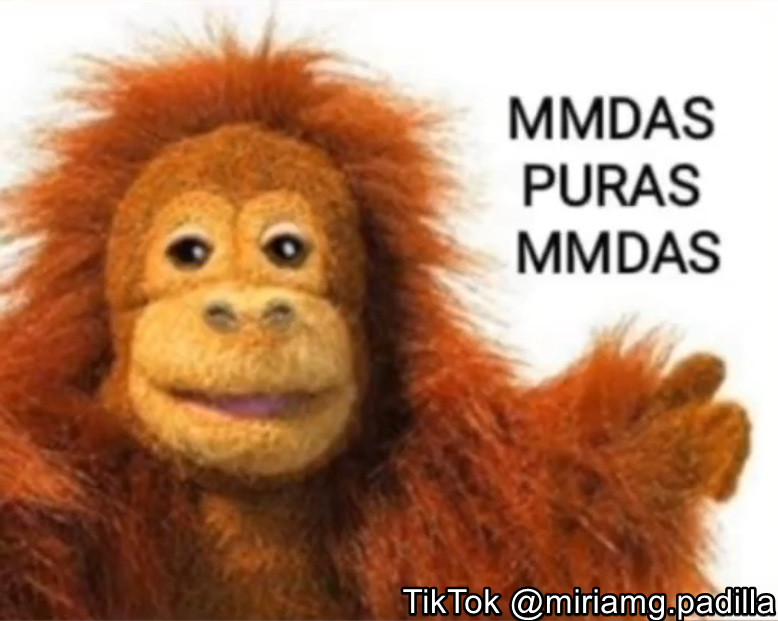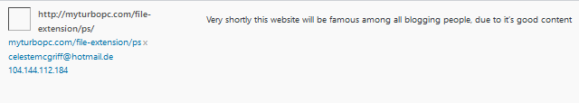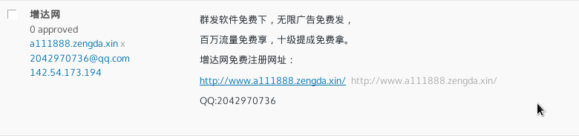This is only week 5 of 2025???
Ugh, it’s been a fucken hell of a month. Literally the first day of February and no one wants anymore of what this year has in store.
Work
mgbarJerb is… Consistent in its chaotic, disorganised, environment. It’s one of the reasons why we’re actively shopping for a car, even though the orange trump is about to start a trade war ( 2025-02-02_02:36 : has started. We started this post six hours ago.) with Mexico and Canada. I need to be there quickly whenever someone calls out which happens at least once a week. We spend way too much on rideshares and that’s money that should go towards a car payment.
Got written up for bad attitude. Some of that is deserved, some isn’t. But co-workers who are lazy fuckers are a-okay so fuck them and fuck the corpos who like it that way.
bartendJerb: The “floor manager” quit. She was the one who made syrups and purchased some stuff. So now we have no one to do those things. They (as in the current bar manager, and the owner) want me to do it but I will need a car to schlep all the things around. Doing it on my bike is too onerous a task, nevermind the time it will take.
Personal
My personal life is basically non-existent outside of having a couple drinks at various bars around town, after work. Work is life these days. The hangovers too but we are making an effort to keep them to a minimum, like Ernie. She’s up for a James Beard award as a professional oyster shucker. We should learn from her.
As I need to buy a car, we are shopping around and we know we want a Toyota RAV4 or a Honda CR-V. The purchase needs to be done before the economy crashes but we’re extremely leery of making a purchase of such magnitude when the economy is most certainly about to be tossed into a latrine. See what the muskrat is doing at the US Treasury department. Fucken piece of shit Nazi. Fuck his dad and his mom too.
Had a spot of seasonal depression but I think we’re past it. We hope. We’re pretty tired as we type this on our phone at the bar. (Still tired at home on the computer).
Alertness
ICE raids all over the country. ICE office in Saint Paul : they want 75 arrests a day, with increases coming down the pike. Fuck ICE and if you have someone working there, fuck you, fuck your mom, fuck your dad, fuck your grandparents, fuck your great-grandparents, and all of their fucken cows.
They don’t care whether you’re a citizen or not. A resident or not. If you en’t Caucasian you en’t staying.
So that’s another reason to not take the bus and opt for personal transportation.
Ch-ch-ch-changes
This post comes via the WP classic editor on mobile. It is 2025 in the year of the Lard and fucken WordPress still doesn’t have a decent mobile editor. Automattic has sucked as stewards of WordPress for a long time and it shows. Also fuck Matt Mullenweg, prissy bitch.
Positions
This here blog post is us being pro-union (even if most of the bosses are fucken idiots), pro-labor, pro-lgbtq. You don’t like it? The ❌ button should be on your top-right window corner, unless you’re using a corpo app in which case you’re fucked, your family is fucked and fuck you too.