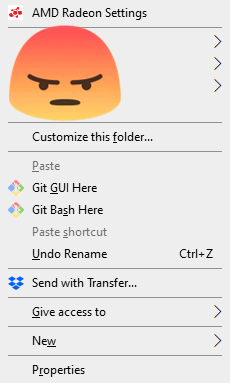Microsoft is just using Linux to make the moat around Windows deeper
I’ve also slowly become convinced of something else. Elegant though they may be, grand, over-arching theories of human-computer interactions are just not very useful. The devil is in the details, and accounting for the quirky details of quirky real-life processes often just results in quirky interfaces. Thing is, if you don’t understand the real life process (IC design, neurosurgery procedures, operation scheduling, whatever), you look at the GUIs and you think they’re overcomplicated and intimidating, and you want to make them simpler. If you do understand the process, they actually make a lot of sense, and the simpler interfaces are actually hard to use, because they make you work harder to get all the details right.
Source: Perhaps WSL2 Should be a Wake-up Call | Lobsters
As someone who has railed elsewhere about the evils of point of sale systems created by people who have never, in their little sad developer lives, worked in food service, I feel this comment in my bones. For people who know what they want to accomplish, a complicated interface will let you your job once you learn it, and it will let you do magic once you master it.
People bitch about Windows— including myself. But we’re still using it. I personally keep thinking of switching back to Linux but I find myself dreading the inevitable UI churn of GNOME and KDE; it is one of the reasons why I prefer XFCE. But even it suffers from churn under it in the form of libraries and modules that are tossed aside and rewritten in an inane race towards “modernity”.
As for WSL, the classic Borg assimilation quote comes to mind.*
We are the Borg. Existence, as you know it, is over. We will add your biological and technological distinctivensess to our own. Resistance is futile.
Microsoft is just using Linux to make the moat around Windows deeper Read More »