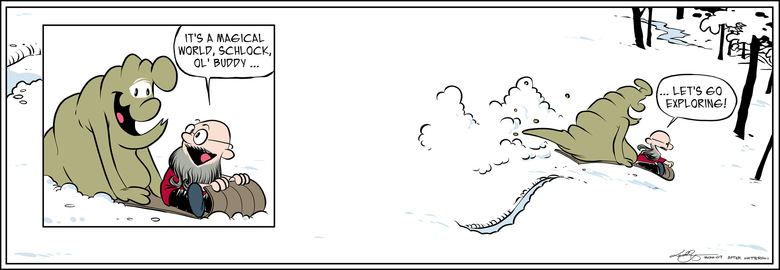This past Sunday I gave myself the task of finding a new RSS reader. The cause? Google Reader. Most of my RSS feeds get read on a laptop without a working internet connection. Google Gears helps… when it works.
I tried using the extension for a week and had varied results. Downloading feeds to the computer sometimes took 15 minutes. Sometimes it failed I had to take the computer closer to the wireless router and then try again; doing that fixed most of the conflicts. But it’s a drag having to move around just to have something to read at night.
From there we’ve got the issue of actually using Google Reader while the computer is offline. Everyone knows Firefox is a bit overweight and likes to grab all the RAM it can. Using it on a computer with 256MB RAM doesn’t help even though I’m not using any extensions, the simple fact of having the program open made the computer slower. Google Reader turned from a speedy machine into slow junk.
With that my search had begun… first I tried FeedDemon… but it wanted me to create an account with NewsGator to be even able to use the program. It didn’t last more than 5 minutes installed.
Next up I had BlogBridge… it likes its 100MB RAM, but runs quite nicely and doesn’t interrupt other programs. On my desktop computer I run the monitor at 1600×1200 so at the beginning text looked quite small… but since I didn’t read the instructions I didn’t figure out how to resize text :P so I left it alone and kep searching.
Then I tried RSSowl… hmm, it’s Java. It doesn’t have an “offline” mode. Competes with Firefox to see who eats the most RAM. Being Java the interface is not that “good” but it’s certainly useable; the main issue is the scrolling… it feels wrong. As I set about using it I realized it was missing that little something that makes you realize it’s an application you were missing.
Last up for the day was Thunderbird… I had never used it to read feeds. Given it is a mail client the methods to read RSS are the same as for mail. The first miss was the way to administer feeds… it’s too much work; from importing feeds — one unsorted bunch instead of folder-separated, per OPML markup — to managing the imported feeds. The last straw was its insistence on loading the full article page when it had the chance. This slows you down and breaks up your train of thought as it takes a bit to display pages with a lot of multimedia content (Kotaku, Make) and my efforts to disable this bore no fruit. The advantage it had over the other programs was having my calendar (Lightning) right there… but it’s pretty useless if it takes you longer to read less.
With these results the overall winner turned out to be BlogBridge. It wasn’t by much… but it’s something. After using it for a few hours I discovered how to resize text (ctrl-Plus) and the main usability problem disappeared. Next week I’ll put up a more detailed revision of my experience with it.