Blast from the ActiveX past by way of iDRAC6
Recently we acquired a Dell PowerEdge R610. It’s got the goodies and we plan on running a bunch of VMs on there for shits and giggles.
But beware if you’re trying to use iDRAC6. It’s a nifty technology for sure but it has left behind by the Internet moving forward. Now, there are plenty of guides out there on how to get it to work in “modern” settings i.e. Windows 10, Linux ≥ 2020:
- https://www.reddit.com/r/homelab/comments/942cw1/dell_idrac6_on_win10_java_8x_google_chrome/
- Getting a DRAC6 to work on Windows 10 including console R710
- Dell iDRAC6 virtual console viewer from GNU/Linux command line
- And so on and so on…
But it was this comment that turned us on to the real solution for this:
First we need to obtain and configure a VM for our purposes:
1. Go to Virtual Machines – Microsoft Edge Developer and download the VM for your platform of choice. Since iDRAC6 is from 2008 we went with a Windows 7, IE8 32-bit VM; as we want the ability to manage this from a local workstation we went with a VirtualBox VM.
2. Import it into VirtualBox. You may want to adjust the hardware settings and give it a bit more RAM.
3. Turn it on. You may want to adjust the graphical settings.
4. Open IE and go to the iDRAC IP address or URL. We’ll use https://idrac6.lan. Click Continue to this Website (not recommended).
5. Once the site loads, on the top right go to Tools → Internet Options → Security tab → Trusted Sites. Click the Sites button.
6. In the “Add this website to the zone” enter the iDRAC URL, e.g. https://idrac6.lan. Click Add.
7. Make sure to remove the checkmark from Require server verification (https:) for all sites in this zone.
8. Click Close, then click OK to close the Internet Options window.
Next we need to configure iDRAC:
1. Login to iDRAC.
2. On the left menu make sure you’re in the System menu item.
3. On the top of the main pane go to Console/Media → Configuration.
4. Configure the Virtual Console:
– Enabled: Checked
– Max Sessions: 4
– Remote Presence Port: 5900
– Video Encryption Enabled: Remove this checkmark
– Local Server Video Enabled: Checked
– Plug-in Type: Native. This is the specific setting that makes iDRAC6 choose between ActiveX or Java.
5. Leave Virtual Media on teir defaults.
6. Click Apply
7. Log out of iDRAC, close IE.
At this point you should be able to connect to the virtual console:
1. Open IE and log back into iDRAC.
2. Go to the System left menu, then on the top tab menu go back to Console/Media.
3. Click Launch Virtual Console. IE will freeze for a few moments while it talks to iDRAC and then it will request permission to install the ActiveX control. It will freeze again while it’s installing. Once everything is done the Virtual Console should start it. If it doesn’t or it’s too slow (like moving at >5 FPS), close IE, log back into iDRAC, and restart the virtual console.
Now you have a functioning VM that can give you longer term access to iDRAC6 servers without having to deal with Java bullshit… at least until the iDRAC6 default certificate expires in June of 2024
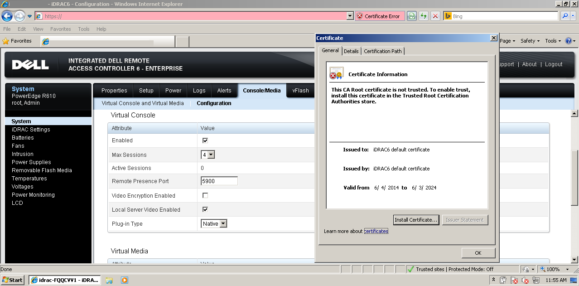
When you reboot the VM Windows 7 will download a whole bunch of updates but you should be able to keep using the virtual console. Just make sure to take a snapshot of the VM and you should be good to go.
A fair warning is also necessary:
DO NOT USE THIS VM TO ACCESS THE INTERNET. YOU WILL GET HACKED
We also tried to use the virtual console with Video Encryption enabled but we couldn’t get it to work.
Blast from the ActiveX past by way of iDRAC6 Read More »


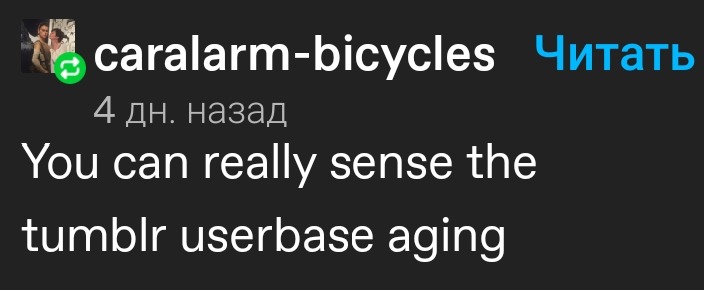

![mariadb_1 | 2022-04-11 18:17:42 0 [ERROR] InnoDB: preallocating 507904 bytes for file ./photoprism/faces.ibd failed with error 28 mariadb_1 | 2022-04-11 18:17:42 0 [ERROR] [FATAL] InnoDB: Error (Out of disk space) in rollback. mariadb_1 | Fatal signal 6 while backtracing photoprism_mariadb_1 exited with code 139](https://nullrend.com/wp-content/uploads/2022/04/2022-04-11_14-10.png)
