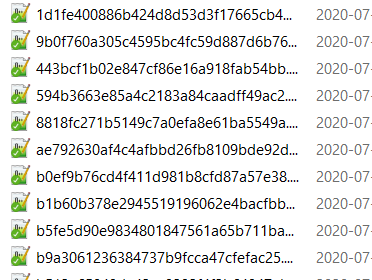For the past few years we’ve been seeking to leave the grasp of Google as we’ve noticed a serious divergence between its lofty aspirations and its actual provision of services. We have personally been using the Google Workspace services through multiple incarnations and they’ve always worked well, even if Google decides to shove its dick Buzz Meet chat client down your throat. Most of the time you can disable that.
But it is now obvious the teams running these services are under tremendous pressure to monetize the services beyond the cost per user they charge for entrance. What this service does for us, at its core, is the integration between Gmail and Calendar, with everything else being just a good extra to have. Google won this war on the web in the aughts while Microwoft won it on the desktop back in the 90s with Outlook and Excel.
Yes, there are other companies that do this but it is likely you’ll still use the Gmail or Gcalendar apps, the Outlook apps, or the iOS apps if you’re in the Apple ecosystem. Even people self-hosting their own services will default to using these apps as they’re a known interface that doesn’t change too often.
Now, my previous post was Perhaps WSL2 Should be a Wake-up Call, which itself sparked a lively discussion on lobste.rs, where the author makes this comment
And I think one of the reasons for that is the constant software churn in the desktop space. Lots of things, including various GTK/Gnome or KDE components, ritually get tore down, burnt and rebuilt every 6-8 years or so, and at one point you just get perpetual beta fatigue. I’m not sure how else to call it. Much of it, in the last decade, has been in the name of “better” or “more modern” UX, and yet we’re not in a much better position than ten years ago in terms of userbase. Meanwhile, Microsoft swoops in and, on their second attempt, comes up with a pretty convincing Linux desktop, with a small crew and very little original thought around it, just by focusing on things that actually make a difference.
He’s only making a reference to the Desktop space but we think it can also be applied to the web.
Perusing RSS we found this post by someone more or less looking to do the same thing as us: Organize their life by hosting their own services. While the post is from a few months ago (March 2021), most of these principles still apply as we write this post:
- Email is what it is. You just have to fucken deal with it.
- CalDAV and iCalendar are getting even more crufty and their libraries aren’t well maintained. Clients will happily YOLO your data into oblivion if you’re not careful.
- WebDAV is just… okay, I guess? File sync is more or less a solved challenge. But even then keeping notes in Markdown is a challenge. We prefer CommonMark but support is still spotty years after the specification came out.
- Tasks? You’re better off keeping your stuff in text files. It’s that bad. Or use a dedicated service.
Now, those are the protocols. What about the actual software?
Servers:
– Email? Sure, you can run your own, it’s not that hard. Plenty of options out there and AFAIK they’re not immolating themselves anytime soon.
– Nextcloud almost decided immolate itself at the altar of language transmutation cos Owncloud decided to do it and people got jealous. Using PHP 8.
– Radicale is coming along on Python3. But myself I still have a bad taste after the move from Python2 to Python3. That immolation left a lot of ash to clean up.
– sabre/dav uses PHP 5.4 🤢
– Other solutions… lol what other solutions?
Clients, mobile:
– Email: You’ll probably still use the Gmail, Outlook, or Apple apps via IMAP. The open source options… are not well-maintained, or make questionable UI/UX decisions, or are just plain ugly. They don’t have to be better or more modern like in the quote above, but your eyes shouldn’t feel like bleeding when you open them.
– Calendar: DAVx⁵ is coming along, but it’s a client library, enabling apps with an actual UI/UX to talk to your self-hosted services. Android only though. Haven’t found any indications of it.
– You need DAVx⁵ to get Android to sync calendar with the OS. The documentation en’t the best. It does work once you get it to work just don’t fiddle with the thing.
– Using iOS? Good luck, at least Apple decided to build support into it. You’ll cry when they take it away.
– You could use web-based interfaces but… then you have to deal with browsers. Here we must commend Mozilla for turning Firefox into a shitty Chrome clone.
– Contacts: You’re still relying on DAVx⁵.
– Files: Nextcloud app works just fine on both Android and iOS. It does force you go to through it to get to your files as opposed to actively storing them on your devices; you can use FolderSync. Looking around we didn’t find an equivalent on iOS.
– Tasks: Again, you’re better off with plain text files or a dedicated service for this.
Clients, desktop:
– Email: Seriously, this is fucken ridiculous. Thunderbird still trudging along but its developers seriously want to self-immolate after Mozilla just cut them away. There are no other serious desktop email clients other than Outlook, or going web-based. Whatever GNOME or KDE devlopers cooked up expect them to switch the interface on you cos they wanted to self-immolate. You could go text based but that only works if you’re familiar with the command line. Most people aren’t.
– Going web-based? Most open source web clients have… questionable interfaces.
– Contacts: Again, you’re either using Thunderbird, Outlook, or web-based. No, GNOME/KDE apps don’t count. Yes, I’ve used them.
– Files: Nextcloud is pretty nice on this cos it stays out of your way, instead of shoving itself into your workflow like Dropbox tries.
– Tasks: You have more variety here but… seriously, just use text files. Or a dedicated service that you like.
For now we’re using Nextcloud. We’re okay with it and we’re personally glad it’s sticking with PHP. We just don’t like its newfound tendency to act like it’s the systemd of sync and collaboration. It calls itself a “suite” but most things are only accessible through the web interface. It works fine and that’s all it has to do.
The problem is the churn of apps around the protocols it uses. I can only imagine what GNOME/KDE apps would be like if their devlopers had stuck with the same paradigms and then iterating on them as time went by. Evolution would have 21 years worth of work. Kmail gets sacrificed to whatever the new version of Qt is.
We’re just rambling now but… We still remember Amarok 1.4.6. That one hurt so bad we started using Spotify instead after Clementine deleted a third of our MP3s.
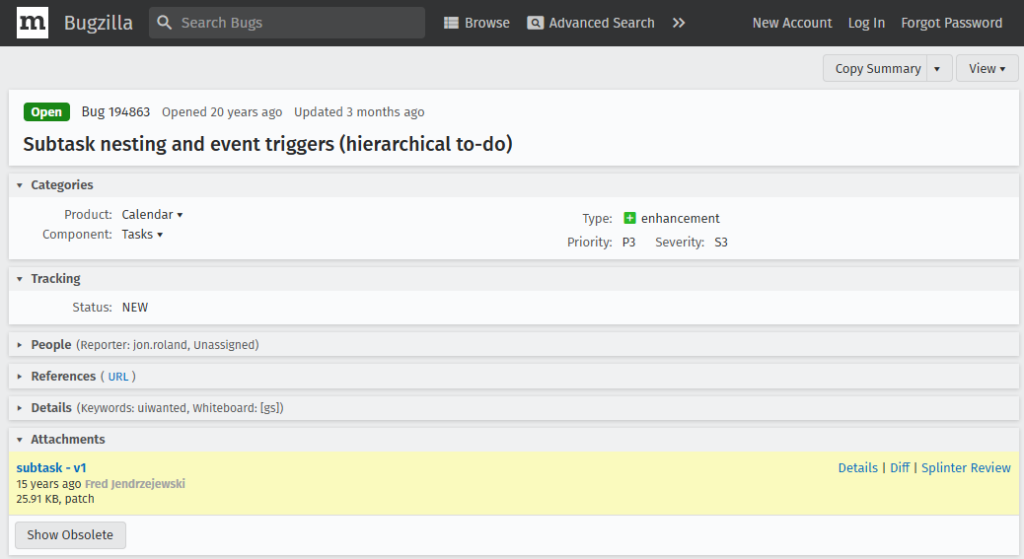 This bug grew up into quite the young adult[/caption]
This bug grew up into quite the young adult[/caption]