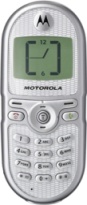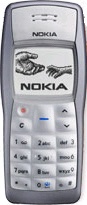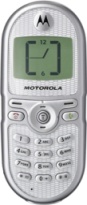I have a big problem.
I’m currently unable to properly listen and administer my music under Linux. This isn’t a problem specific to Ubuntu, but it’s rather a problem caused by the media players available. On Windows I use Winamp with the ml_ipod plugin with the Classic skin. Between them I’m able to make effective everyday use of my music:
- I’m able to make smart lists left and right.
- Using the Media Library query box, I’m able to quickly re-sort and refocus those smart lists without having to save them, while they go back to their original state when I’m done with them.
- All this is done without interfering with the main playlist, so I’m still listening to music in the order I want.
- With ml_ipod the integration between Winamp and my iPod is nearly perfect.
Now, I don’t need DAAP sharing, although it’d be nice to have. I don’t need it to display covers or other goodies as I use Winamp rolled up at the top of the screen, always able to see what’s playing. With the music management skills — downloading album covers, renaming files, etc — of Winamp being nearly unexistent I turned to MediaMonkey to integrate new music with my existing library. So basically I used Winamp to listen to music and MediaMonkey to administer my music. I have been using this arrangement for years now with good results.
I listen to around 120 to 150 songs every day on my iPod, so being able to properly administer that is a must. ml_ipod lets me do it. Play counts, times and ratings are synchronized with Winamp upon connecting my iPod to the computer, and are synchronized again when ejecting it. I’m able to quickly view the songs I listened to in the near past and remove them from my iPod, so I don’t have to listen to them again in the near future. What I was doing is listen to songs I haven’t listened to within the past 30 days. It’s quite easy to do:
- Create a smart list on the Winamp Media Library. Use the wizard to do so, with the options you want (like only songs above a certain rating).
- Sort the list using the ‘Last Listened To’ column.
- Right click the list, and use the ‘send to’ menu to have it sent to your iPod.
- Once you have listened to some music on your iPod, just view the music in it (on the Media Library), sort it by “Last Listened To” date, then remove it.
The way I put it here it sounds needlessly complicated, but I assure you, it’s not. It’s flexible and fast. Using ml_ipod’s ‘Autofill’ feature I didn’t even have to do this anymore. Just connect iPod, remove music listened, click ‘Autofill’ and wait for the music to be copied. You’re done. And have it all exported to the social web via ml_ipod’s last.fm integration. Never had any issues with it, and all those songs are exported automagically without further input from my part than the initial configuration.
With MediaMonkey I can download album covers, rename files and manipulate the music metadata for integration so Winamp and ml_ipod work they way you expect them to. It does the heavy work of administering stuff within the filesystem so I don’t have to deal with it on Winamp.
Between Winamp+ml_ipod and MediaMonkey I have what I need in respect to my music, in order of importance:
- A way to quickly organize what I’m going to listen to without hassle.
- A way to properly organize the music I carry with me on my iPod.
- A way to administer my music (as in the music directories and files in the file system) quickly using the criteria I want.
- last.fm integration.
The combinations I’ve put above are — for me, at least — the best way to listen and administer my music without any hassles. That is how I listen to music on Windows. I’m in the process of trying out the various alternatives available under Linux, and so far it’s not looking too good, I’m afraid.