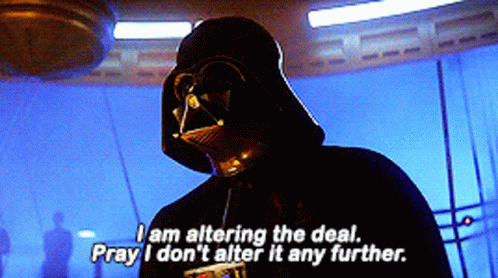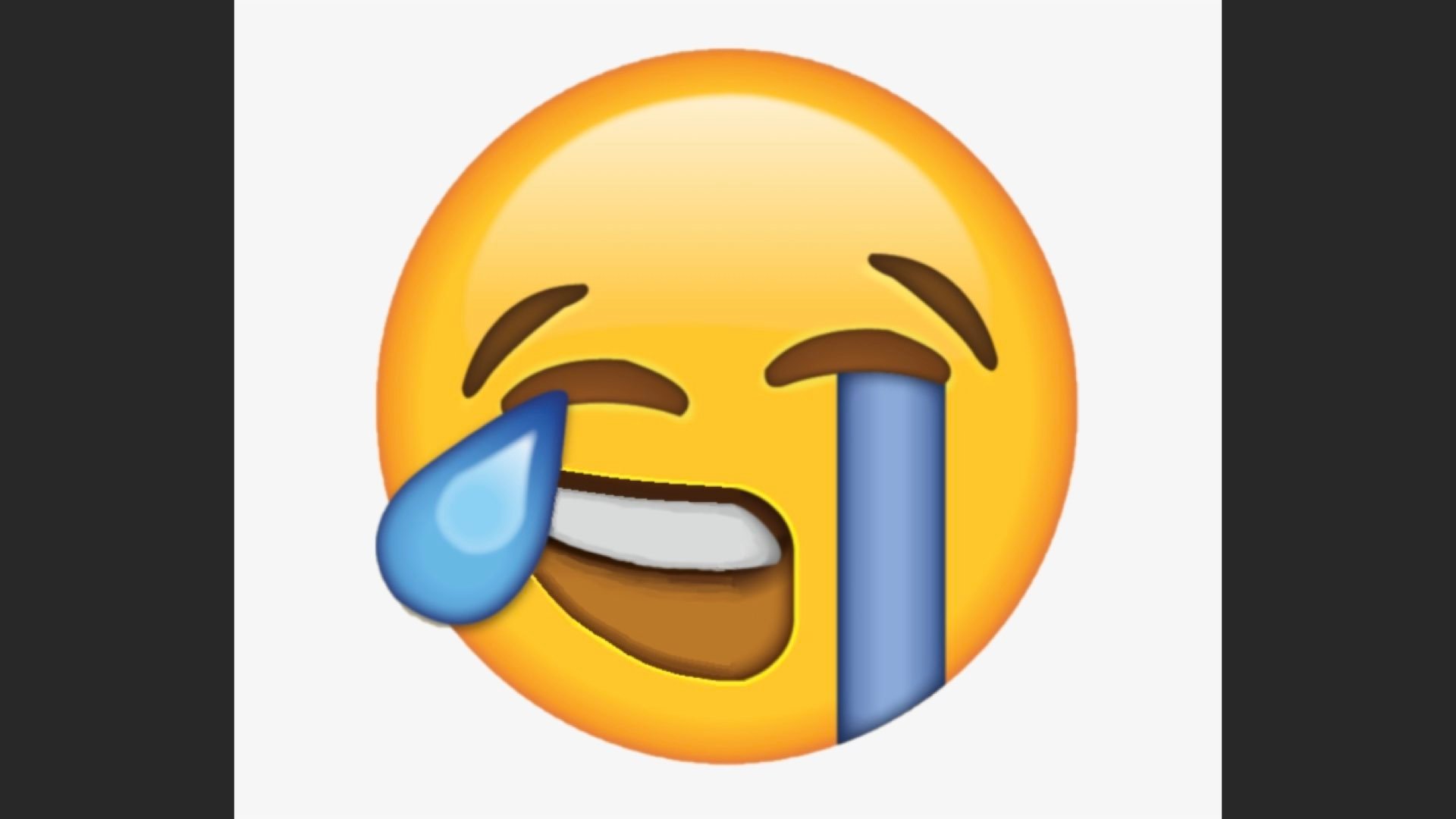We’ve been avoiding thinking about work for the past two weeks. Why? Cos we had a jerb interview! Codename hrJerb.
Glorified receptionist but gets us out of the IT sector. We’d be able to get some actual experience working outside of the crypt.

This would be a full time job. That’s in addition to sysadminJerb, itself a full-time job; and hostJerb, which is a part-time job. We’d have no time for ourselves other than basic system (human) maintenance. We’d be working an average of 85 hours per week— I checked. But we’ll take it if we have to. There is no path forward but pain.
It all came about cos when we got off work today I hit up Inbound Brewing, chatted with a couple friends, and on the way to Nightingale two songs came on just as a decision erupted from my subconscious.
This first one hit hard:
It played just as I was thinking about all the effort I’ve put into hostJerb only to be told “we don’t need your help” when management are clearly underequipped, underprepared, and clearly overtaken by the job.
We’ve tried chasing this kind of thing in the past and it never ends well. We learned.
And just as we were about to feel sorry for ourselves for… Coming up short for people that don’t appreciate us, this song played.
Sure it’s a love song but right there and then it felt like a balm. Like… “oh wow, other workplaces can actually be nice? I don’t have to chase people around?” and “huh we do love ourselves” and “we love this one beer and it’s not her fault the people who make her suck at their jobs”.
It’s Celia Cruz too so that helps.
All we need do is wait. Play capilalists off against one another; one set know what they can do but they don’t want to own up to it, the other coming in blind with cash and benefits. And extra seasoning! Cos all the people at hostJerb who can challenge what hrJerb might offer are out of town, and they are competing with people who are known to not care about their employees. In a competition like this everyone loses.
Then there’s also the fact we’re addicted to this fucken industry.
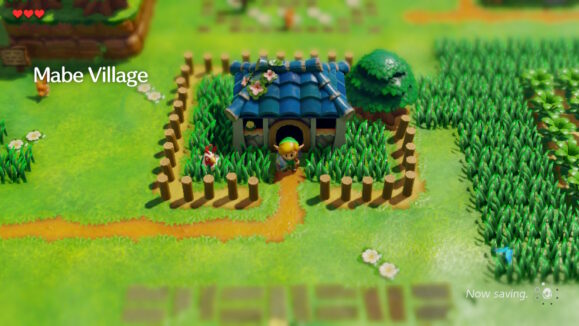
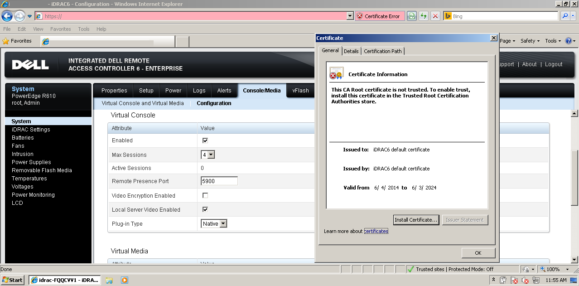
![mariadb_1 | 2022-04-11 18:17:42 0 [ERROR] InnoDB: preallocating 507904 bytes for file ./photoprism/faces.ibd failed with error 28 mariadb_1 | 2022-04-11 18:17:42 0 [ERROR] [FATAL] InnoDB: Error (Out of disk space) in rollback. mariadb_1 | Fatal signal 6 while backtracing photoprism_mariadb_1 exited with code 139](https://nullrend.com/wp-content/uploads/2022/04/2022-04-11_14-10.png)